E.T. came out before Tron
This settles it:Lisberger said that when 'ET' came out a few weeks before 'Tron,' Disney executives told him they wished 'Tron' had turned out more warm and fuzzy... like 'ET.' ('ET' won the Best Visual Effects Oscar for 1982.)
Via CinemaTech
Posted at 9:20 PM | 0 comments read on
Gmail (Google Apps) on MediaTemple - Instructions
Well the first thing you need to realize is that your MX records and CNAME must be changed where your domain name is hosted, not where it's registered. If you try to change the records at your registrar, you will either be told that the domain is not hosted there (GoDaddy), or you won't be told any useful information (Yahoo) and edit the records but see no effect.So if you're on to this post you are probably already aware that you need to change your records in MediaTemple. MediaTemple itself has no instructions specifically for configuring your DNS settings to use Google Apps for organizations, including Gmail for organizations. There is a good tutorial here, but it doesn't cover CNAME. Google itself has instructions for every service except MediaTemple, it seems.
So basically the instructions are:
- go to the management page for the domain you're concerned with
- find DNS ZONE and click to edit it
- delete any existing MX records
- type in new records as you see them below:
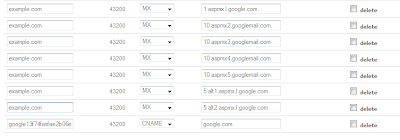
The values if you can't see them well in the picture are:
1 aspmx.l.google.com.
5 alt1.aspmx.l.google.com.
5 alt2.aspmx.l.google.com.
10 aspmx2.googlemail.com.
10 aspmx3.googlemail.com.
10 aspmx4.googlemail.com.
10 aspmx5.googlemail.com.
That's right. The priority number followed by space and then the server address followed by a period. The fields on the left should all simply say the name of your domain name: example.com, for example.
You can enter the CNAME address at the same time if you want to use this validation method for using Google apps. In the field on the left, enter the text that google gives you appended with your domain name. It will look something like google1kjs90102.yourdomainname.com
In the field on the right simply enter google.com
Give it a day for the DNS changes to propagate and then test it by logging into your Google apps account. If it failed to validate using the CNAME, it will say so. If it failed to find your MX records or needs more time, it will say so.
Otherwise everything is well and you can start sending and receiving email!
Labels: gmail, mediatemple
Posted at 4:55 PM | 6 comments read on
Git on Windows
Some good resources for those using Git on Windows:Getting started with Git
Gittutorial
Git Users Manual
20 everyday Git commands
Git and GitHub on Windows for Newbies
Dealing with newlines in Git
Git-SVN for Subversion users
Git in 10 commands
Git Official Documentation home page
Git-SVN crash course
Git for the lazy -- I like this one
msysgit home page
Posted at 4:10 PM | 4 comments read on
How to remove files from Git
Use git rm. For example:$ git rm -f bookmarks/models.py~
Remove files from the index, or from the working tree and the index. git-rm will not remove a file from just your working directory. (There is no option to remove a file only from the work tree and yet keep it in the index; use /bin/rm if you want to do that.) The files being removed have to be identical to the tip of the branch, and no updates to their contents can be staged in the index, though that default behavior can be overridden with the -f option. When --cached is given, the staged content has to match either the tip of the branch or the file on disk, allowing the file to be removed from just the index.
Posted at 3:39 PM | 3 comments read on
GoDaddy 99 cent domains!
This is the latest offer. These deals come and go so get it while it lasts:Coupon code ==> 99DOMAIN
99 cent domain + 20 cent ICANN fee = $1.19 per domain.
That's good for one year. Limit is one per account. That's the catch.
Posted at 5:45 PM | 0 comments read on
Where does Chrome store bookmarks? And how to delete them!
To my dismay, I found that after importing bookmarks from Firefox into Google Chrome (Chromium), the location bar became EXTREMELY sluggish because Chrome tries to search through ALL your bookmarks in addition to your history and whatever else while you're still typing!Chrome doesn't have any way really to manage your bookmarks (this is not a production-ready application), so you have to dig around to find the actual location of the bookmarks in order to delete them.
The location in Microsoft Windows Vista is:
Your User Name > AppData > Local > Chromium > User Data > Default
Just delete both of the bookmark files and they should be gone. And then you can use the location bar again!
Posted at 7:59 PM | 1 comments read on
1,758 Requests Per Second on Frog CMS
Mika Tuupola uses Funky Cache with the Frog CMS (PHP 5 CMS) to get a whopping 1,758 requests/second!:Since I have had good experiences with Mephisto which uses funky caching I decided to give it a try. This is where Frog first showed its power. Software was totally new to me. Still their plugin API was so clear to understand I was able to create first working version in one evening. Second evening was spent polishing the code.
So does it work? With Funky Caching enabled test server delivered 1750 requests per second.
Haven't heard of Frog? Here's what he says about it:
Frog CMS is PHP port of Rails based Radiant CMS. Radiant is great but there is always the hosting problem. Even with mod_rails existing it is still easier to get quality PHP hosting. Both Frog and Radiant are the only CMS’es I can say I like. Expression Engine I can live with. Edicy looks really promising. Everything else I rather not touch.
Posted at 10:58 AM | 0 comments read on
Upgrading Django to 1.0.2
Django 1.0.2 (1.0.1) came out a few days ago, so it's time to upgrade!Here are the instructions for those on Windows Vista:
First, delete your existing Django from site-packages. The location is probably:
c:\Python25\Lib\site-packages
From here it's follow the same instructions for installing Django on Windows Vista as before.
Don't forget to update your Windows Path variable.
Then test it:
>>> import django
>>> django.VERSION
(1, 0, 2, 'final', 0)
>>>
If it says that, you successfully upgrade to Django 1.0.2!
Posted at 6:50 PM | 0 comments read on
Download PICASSO
Download Picasso for a better photo management experience. Picasso lets you manage, organize, edit and have fun with your digital photos on your PC computer (not Mac compatible).
Before you download Picasso, familiarize yourself with Picasso's features:Organize Photos in Picasso
Make an album in Picasso
In Picasso, you can use the "Albums" collection to tag your digital photos into quick groups inside Picasso. Viewing and sharing the pictures you grouped under an album is easy – they make great slideshows and movies or you can email them to friends using Picasso or Gmail.
You can assign a star to any photo you love: it turns your favorites into visual standouts. Picasso even has a star search that reduces your entire photo collection to the best of the best in no time.
use Picasso to find the pictures you forgot about
Picasso organizes your entire photo collection, scanning the images on your computer and automatically sorting them by date.
Move and re-name pictures from inside Picasa.
Want to clean up messy folders and move pictures around on your computer’s hard drive? Drag and drop pictures from one folder in Picasso to another. Picasso will make the change permanent after double-checking. Want to change a picture’s filename? In Picasso, it only takes a second to re-name one picture or a group of pictures.
Put one picture in many different albums in Picasso
Picasso creates a new “instance” of each photo you label without taking up more space on your computer, so you can put the same picture into multiple albums.
Password-protect collections.
Have photos you want to keep to yourself? You can add passwords to any of your Picasso collections (this does not affect which pictures you and others can see on your computer's hard drive).Edit your pictures in Picasso
Write captions for your photos in Picasso
Picasso makes captions the way journalists do – using the IPTC standard. That means your captions are saved within their pictures and stay with them, whether you export as a web page or make a CD presentation. Picasso captions are fully editable and searchable, and you choose whether to display them or not.
Get the angle you want in Picasso
So you did not get the shot? With Picasso, that is not the end of the story. Go in closer and move the focus slightly to the left. Your camera was slightly crooked? So what? Your picture is perfect anyway.
Basic fixes in Picasso.
Picasso's Basic Fixes are buttons that make it fast and easy to crop, remove red eye, fix the contrast and color, and enhance your digital pictures.
Amazing effects in Picasso
You can see how much Picasso's 12 visual effects can improve your photos – and in seconds, not hours. Go sepia. Warmify. Make pictures pop with color or try austere black-and-white. Try easy one-clicks or the more finely tuned sliders for better control where you want it. And of course, you can undo your changes at any step along the way.
EXIF data in Picasso
Photography aficionados can now fine-tune their photos with Picasso's EXIF display. This window shows you all the camera data that is stored in a picture's original file - such as camera model, date the photo was taken, even if a flash was used. The EXIF display also has a RGB histogram, a real-time graph that shows the intensity of colors in your picture and how they change when you make edits in Picasso.Share photos with Picasso
Make beautiful slide shows in Picasso.
With Picasso, you can turn a group of photos into a presentation with one click of the "Slideshow" button.
Move photos to any device or folder using Picasso
You can take your photos with you no matter how you like to carry them. Picasso works with all the newest compact flash devices.
Send photos using email using Picasso
Take the guesswork out of sending photos. Picasso automatically resizes and attaches pictures to email messages at sizes your friends will be able to open. Works with most email programs, including Gmail.
Put pictures on your own site using Picasso
Picasso Web Albums is the fast and easy way to put your photos on the web. Just select the photos in Picasso that you want to share and click to publish. In seconds, those photos are on your own web page, ready to share with the people you know. Check out a few things you can do with Picasso Web Albums.
If you're looking to post multiple photos onto your blog, Picasso 's "BlogThis!" button does the hard work for you by automatically transferring selected photos directly to Blogger.Print digital photos using Picasso
Print pictures at home with Picasso
Picasso automatically fits your pictures perfectly onto the expensive paper used by your home printer. It’s finally easy to print wallets, 4×6, 5×7, full pages, more sizes and even more than one picture on a page.
Export your digitla pictures to photo processing websites using Picasso
You can pick photos straight out of Picasso and upload them directly to your favorite photo finishers to order prints and other products.Backing up your photo files with Picasso
Burn images to CD or DVD with Picasso
Picasso makes it easy to protect your pictures by archiving them on a CD or DVD. Picasso even displays the pictures that haven't been backed up yet to make absolutely sure you don't make mistakes with images that matter.
Give gift CDs with slide shows.
Make slide show CDs for friends and family.
Make a network backup of your pictures using Picasso
Save to a folder on your computer, plus any device that is an external drive or disk. Moving edited pictures out of Picasso has always been as easy as clicking the Export button. Now you can also control the quality and sizes of your exported pictures. Picasso even will save photos back to any drive, including the newest flash memory cards and sticks.Create cool stuff with Picasso
Create a poster using Picasso
Picasso can tile any picture you select, allowing you to print each part and reassemble them at poster size – up to 1,000% larger than the original.
Make picture collages with Picasso
Select a group of pictures, choose one of the beautiful templates, and Picasso will create a collage that expands your creative horizons. Picture pile it. Make a multi-exposure image. Create a contact sheet. Done? Simply save your collage to a folder, as a new desktop background or as a screensaver.
Turn your photos into a movie with Picasso
It’s so easy to play filmmaker with your pictures. Select your best shots, then adjust the delay time, dimensions, and video compression settings. That’s it – Picasso, also known as Picasa, will render a movie, complete with title graphics, that you can play and share.
Make desktop pictures or screensavers with Picasso
Your best pictures are now on display. Pick a favorite photo as your desktop picture or add several into your screensaver rotation. What better way to enjoy your photographic genius at your desk?
View pictures on your TV using Picasso
Picasso’s automatic photo organizer exports your pictures to any TiVo® Series2™ DVR connected to a home network.
Download Picasso Now.
When are people going to get it? It's Picasa, not Picasso!
Labels: photo, picasa, picasso
Posted at 7:14 AM | 0 comments read on
Wikipedia out of control
The nuts over at Wikipedia deleted Kohana PHP's article from Wikipedia on the grounds that it was not notable!
I can't find any references in reliable, third-party sources to support notability of this PHP web framework. All references in the article are to the primary source. VG ☎ 08:05, 16 October 2008 (UTC)
Note: This debate has been included in the list of Software-related deletion discussions. -- VG ☎ 08:10, 16 October 2008 (UTC)
aarrgh not another one.. Delete no significant coverage in reliable 3rd party sources independent of the subject that I'm able to find anyway. Jasynnash2 (talk) 08:32, 16 October 2008 (UTC)
If you look here Comparison_of_web_application_frameworks and here List_of_web_application_frameworks you'll see you could delete most of them :-) Ekerazha (talk) 08:44, 16 October 2008 (UTC)
Maybe we can but, that has no bearing on this particular discussion. If you want to nominate them based on policies and guidelines I'll gladly look at them on those basis but, I'm not gonna play the "if you delete my article, you have to delete all these others game". Jasynnash2 (talk) 10:42, 16 October 2008 (UTC)
I didn't say that and this isn't "my article" (I never contributed to it), I just replied to your "aarrgh not another one.." :-) Ekerazha (talk) 11:34, 16 October 2008 (UTC)
Actually, you said "keep or delete every PHP framework" at a different AfD. I may have assumed wrongly that you were simply carrying on the same discussion here. If so I apologise. Jasynnash2 (talk) 12:25, 16 October 2008 (UTC)
That was another discussion and that product was more notable than this, so yes, you've assumed it wrongly ;) Ekerazha (talk) 18:01, 16 October 2008 (UTC)
The result was delete. votes by SPA accounts that do not cite policy have been discarded. Notability is demonstrated by non-trivial secondary sources not assertion Spartaz Humbug! 05:48, 21 October 2008 (UTC)
Almost all of the votes on that delete Kohana discussion page were for keeping the article, but the Wikinazis deleted it anyway. Losers.
Posted at 12:09 PM | 0 comments read on
How much memory (RAM) does Django use?
I've been trying to answer that question because I've been looking at web hosts and trying to figure out what would be sufficient. The names that keep coming up for Django hosting are Webfaction and Slicehost. Slicehost offers a 256MB RAM slice for $20/month and Webfaction offers 80MB of RAM for $9.50.So 80MB of RAM for $9.50 or 256MB for $20? Well it would seem like Slicehost is the better deal since you're getting 3x as much RAM for only double the price. Both offer 10GB of disk space, but Webfaction gives you 6x more bandwidth (600GB).
How much memory do you need for a Django app?
This interesting thread says a 256MB slice on Slicehost would be fine for "3,000-10,000 uniques (20,000-50,000 pageviews) daily":
I would bet that you'd do fairly well with a 256 Slice as long as you've got good caching and a well-tuned database. It's also beneficial to strip down your Apache config to the bare minimum you need.
This other fellow has two small sites and uses only 35MB:
I have two small sites that share a lot of code running on a webfaction account.
With ServerLimit 1 and media hosted on the main apache instance (which doesn't
count against me for RAM usage), I stay pretty constant at 32-35MB. I don't
think it would be possible to get much lower than that. Libraries have to get
loaded somewhere, afterall.
One guy doing a test for his Django app concludes that he can support 163,000 users with a 256MB RAM slice from Slicehost (running Debian Etch):
If the distribution of user requests over time was perfectly balanced (hint: it won’t be), that means 340 users (17 * 20) could be using the site each minute. To continue with this unrealistic example, we could say there are 1440 minutes in a day and each user is on the site for three minutes per day, so the site could handle about 163,000 users. That would be very good for a $20/month VPS!
To reign in those numbers a bit, lets say we handle 200 concurrent users in a minute for 6 hours per day, 100 concurrent users for another 6 hours and 10 concurrent users for the remaining 12 hours. That’s still around 115,000 users the site could handle in a day given the maximum load of 17 requests per second.
A basic Hello World Django "app" is said to use up 28MB of RAM, according to this support thread on the WebFaction forum. An administrator there says, "If you set ServerLimit to 1 in your httpd.conf you should be able to deploy 3 Django projects on a shared 1 plan."
Shared 1 would be Webfaction's $9.50/month plan.
Bottom line is that deploying a Django or Rails application is more expensive than a PHP application, but it's generally considered a worthwhile tradeoff if you're developing the site yourself.
It wouldn't make sense though if you're a non-programmer and use an off the shelf CMS written in Python or Ruby, because much better PHP alternatives exist and they are also much cheaper to deploy.
Posted at 5:22 PM | 3 comments read on
Doctrine ORM for PHP
Some Doctrine resources:Doctrine cheat sheet (pdf)
First Doctrine project(tutorial).
Doctrine ORM with CodeIgniter.
Doctrine API documentation.
Posted at 11:41 AM | 0 comments read on
Kohana vs. CodeIgniter
I've been using CodeIgniter for a while, but am concerned that they are going to stick with PHP4 indefinitely. So I started reading up on Kohana. Here's what I found:
Simply put, Kohana has impressed me. The developers have taken all of the cool aspects of CodeIgniter, made them better and removed most of the suck from the lesser aspects. Don’t get me wrong, CodeIgniter isn’t leaving my toolset any time soon. ExpressionEngine 2.0 is going to be built with CodeIgniter so she still has her time and place of use. What I am saying is that any custom application work I do in the future that requires limited or no integration with ExpressionEngine will be done with Kohana. (onwired.com)
Over the past few weeks I have experienced with Kohana (former Blueflame), a very neat framework based on Codeigniter with a very nice community wrapped around it. It features one of the most sought features in every PHP framework, an ORM layer (which sadly, not even Zend provides). And the best of all, it is as fast as Codeigniter.
For a newcomer to the web programming world, Kohana is the best way to go when looking for a framework. It is fast, it is easy to learn and it comes with enough resources to get you started, and best of all: you can seamlessly integrate Zend Framework components into Kohana. Combine the speed of Kohana with the power of Zend Framework and you will find yourself in a very nice development environment that suits your needs and gives you a wealth of tools to implement your craziest ideas and at the same time provide your client a speedy application, in no time. (extraordinaire.me)
I took a day or two to look into Kohana which is basically the PHP5 only version of CodeIgniter. Kohana, being pure PHP5, has a few advantages over CodeIgniter. Here is a great reivew comparing Kohana and CodeIgniter In the review there are also a few tips on integrating the Zend Framework in with you CodeIgniter project – a much better use of the Zend Framework than building exclusively upon it.
Even though I exclusively use PHP5 and Kohana takes much better advantage of PHP5 than CodeIgniter does, I ended up sticking with CodeIgniter for the following reasons:
Better documentation (although Kohana’s is very good too)
I felt like CodeIgniter had a more secure and substantial user base
Kohana does not have any unit testing (but it is coming in the next release)
More add-ons (ignited code) for CodeIgniter adding any “missing” feature you can think of
My biggest complaint with CodeIgniter is the session handling. Session data is stored on the client side in a cookie. So you are limitted to 4kb of data. I prefer to store session data on the server side in a database. There are several add-ons for CodeIgniter that give you server side, database storage for session data. (refreshinglyblue.com)
I had a hard time deciding which of these two I use. In the end, I chose to use both. Why? Because they each have its advantages and disadvantages.
CodeIgniter is great for small to medium sized projects, especially good for legacy servers which have PHP4 installed. The fantastic user guide made coding in CI very efficient.
Kohana is probably better for larger sized projects as well as projects that need more flexible extensions. PHP5 offers better (proper) OOP support as the foundation, plus Kohana’s several better feature implementation make it a strong competitor to its predecessor.
There is no right or wrong for which framework you use, everyone has its own taste. For me, CodeIgniter’s excellent documentation and Kohana’s strict PHP5 + easy to use are the primary reasons to choose them over say, CakePHP and Symfony. That said, CakePHP, Symfony and other frameworks are all excellent choices depending on your taste and experience. On one hand I envy the Ruby community because they obviously have the de facto framework to work with, on another hand, we have more options hey? :)(beyondcoding.com)
It looks like the advantage that CodeIgniter has is it's longer history, which means a larger community, more and better documentation, and now its integration with ExpressionEngine.
But if someone comes out with an open source CMS based on Kohana, then that will give Ellis Labs a real run for their money.
EDIT:
I found one more juicy review of Kohana (by Paul Rouke):
My overall sense of that Kohana is that it probably will be the best PHP framework at some point in the future. It’s clear that what the Kohana community is building is something big and ambitious that might, one day, be the best way of rapidly developing PHP applications. But the shortcomings can’t be ignored: lack of documentation and lack of modules mean that there are other frameworks that can get the same job done faster. If you’re embarking on a long-term project and are not scared of using the code and comments as your primary documentation, Kohana is a great choice.
Posted at 11:31 AM | 1 comments read on
Selecting a domain name: .NET vs. ORG
Oftentimes when you come around to registering domain name, you'll find that the .COM is already taken. Most of the time it will be parked, rather than actually being in use. If you have the money, you can make an offer to the owner, and buy the .com. Otherwise you have the choice of a .NET or a .ORG extension.What's better? .net or .org?
From an SEO perspective, I don't think it matters, but think about it in terms of marketing, and you'll find that a .org is just more memorable than a .net, as long as you use it in the name of your site.
Remember, Craigslist.org and Upcoming.org? Now those sites also own the .com extensions, but in the beginning they were memorably .org sites. How many .net sites can you remember?
Personally I find it inexplicable that sites like Media Temple, would use .net as their primary domain extension, but at least they also own the .com so a simple redirect gets the user where he wants to go. If you don't have the .com you don't have a redirect to fall back on.
It's best to use the .org and use it in the name of your site.
Posted at 6:00 PM | 1 comments read on
Trip to Los Angeles
Just got back from PDC2008 Professional Developers Conference in Los Angeles October 27-30, 2008. Flew out of LAX airport on Monday morning and it was really busy, and got into Chicago O'Hare a few hours later. LAX parking compared to Chicago O'Hare parking was a little more convenient, I thought. The guys out there know what they're doing. The convention was at Los Angeles Convention Center, and I stayed at the Marriott LAX, which is one of the LAX hotels near LAX airport.Overall it was a lot of fun and I really enjoyed my stay in Los Angeles and the conference was more informative than I thought it would be. Though I have to say I'm not really interested in Silverlight.
Posted at 1:54 AM | 0 comments read on
Blogger's clear: both CSS problem
If you found it hard to float stuff inside the body of your Blogger post hosted on blogspot or wherever, it's because the body of the post is enclosed in a div with style="clear:both;"To fix it, you might do this:
div { clear: none !important; }
But, that can also break your layout if you need to use clear elsewhere on the page.
It can be better to "turn off" the clear both thing by doing this:
1. Sign in to your Blogger Dashboard
2. Click the "Change Settings" icon next to your blog
3. Click "Formatting" under the Settings tab
4. Choose "No" on "Enable float alignment"
Instructions are courtesy of the Blogger Buzz.
Posted at 7:03 AM | 0 comments read on
How to play .rm files without using RealPlayer
If you have an .rm file or similar files like RealAudio (.ra .rpm), RealMedia (.rm .ram .rmvb .rpx .smi .smil), RealText (.rt) and ReadPix (.rp), you don't have to use RealPlayer. Last time I used RealPlayer it installed all sorts of crap on my computer, and is generally bloated and plain suckware.So if you have an rm file, how do you play it? You could convert an .rm file to an .avi file by using something like RM Converter, but there's another way.
You can use Real Alternative. Real Alternative plays rm files, and it's free.
Go ahead and download it here.
Posted at 11:04 PM | 0 comments read on
Picasso Program Download
Why spend several hundred dollars for photo graphics software when you can use a top-notch free photo application such as the Picasso program? This photo editing and sharing program is a huge hit with everyone. It has a beautiful interface. Excellent for organizing or anything else--touching up, slide show, screen saver, and wallpaper. Picasso program download also gets kudos for making finding and editing pictures a breeze. The number and sophistication of the tools built into this program would be remarkable for even a for-pay application. Whether you're looking to add special effects, manipulate your images, organize them, or share them, this is the photo software you need.
Picasso program download is a powerful, easy to use attractive tools suite to manage and organize your digital images and photos. Picasso program download offers one simple place to organize, enjoy, and share your pictures. After installing, the Picasso software can automatically scan your drive(s) for images and intelligently sort them into photo albums, ready for you to customize and organize. It offers different interface layouts and ways to view your pictures, including slideshow and a unique timeline feature. Picasso program download supports import from twain devices, including digital cameras, photo emailing, printing and much more. A great, all-around imaging tool for all your photo editing needs.
You don't have to shell out for photo-editing software, or put up with the limited functions offered by the Paint program that comes with Microsoft Windows Vista. Picasso program download can transfer pictures from your digital camera, organise them on the hard disk and perform basic editing.
Picasso program download, also known as Picasa, will scan your hard drive(s), index all your images and group them into folders. Image support includes JPG, BMP, GIF, PNG, PSD, TIF and RAW, and it will also catalogue your movies (AVI, MPG, WMV, ASF, MOV). Now that's powerful.
Picasso program download can display images in a folder as a slideshow, and images can be imported directly from your digital camera. Version 2 of Picasso adds the ability to caption images, and share them via email or P2P networks.
Other new features include options to print your photos via third-party companies (Ofoto, Walmart etc), and the ability to burn photos to CD and DVD.
Get your Picasso program download now.
Lol. It's Picasa, not Picasso!
Labels: photo, picasa, picasso
Posted at 6:31 AM | 0 comments read on