How to adjust transparency of background shapes/images in PowerPoint
/*--- holy mAcar00ns!! --- */
To achieve this, just create the rectangle with the fill, which you will use as your text background. Then with the rectangle selected, click Drawing, which shows up in the ribbon under the Home tab. The first panel in the pop-up is the Fill panel, and it will contain a transparency slider.
It will look something like this:
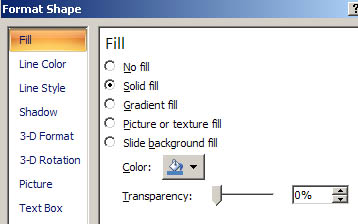
or:

Labels: powerpoint, presentations
all your bases ar--
ping moi pleeez
About this entry
You’re reading “
- Published:
- 10:20 AM
pacman is coming
nuck nuck
e belong to us!

1 Comments (Post a Comment)