Network Icon Disappeared!
/*--- holy mAcar00ns!! --- */
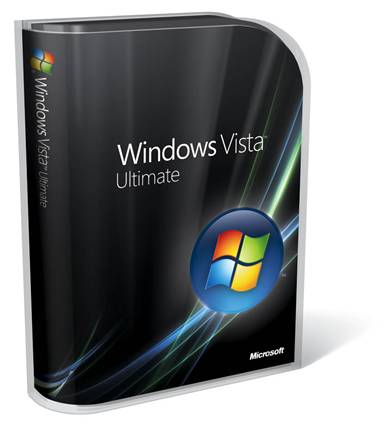
The problem is when they are grayed out. In this case, the first thing you can try is restarting explorer.exe. Go into Windows Vista task manager, and end the process. Then restart it by clicking Create New Task and typing in explorer.exe
If that doesn't do it, then you need to go into the registry editor under:
HKEY_CURRENT_USER\Software\Classes\Local Settings\Software\Microsoft\Windows\CurrentVersion\TrayNotify key.
And delete from there, IconStreams and PastIconStream.
Now restart explorer.exe again just as before. The icons probably won't show up still. Now all you need to do is right click on taskbar and go to Notification Area panel and enable the missing icons by selecting their checkboxes.
Credit where it's due.
Labels: vista, windows vista
all your bases ar--
ping moi pleeez
About this entry
You’re reading “
- Published:
- 2:08 PM
pacman is coming
nuck nuck
e belong to us!
0 Comments (Post a Comment)